Follow these steps to access your Crew Account Manager and view invoice payment options:
1) Log into Columbus Crew Account Manager by using the email address associated with your account and password. First time using Account Manager? Click “Forgot Password” on the "Sign In" screen. An email will be sent with a link to set up a password for your account.
2) Once logged in, click on “Invoices” at the top of the page to view your 2022 Season Ticket Invoice.
3) Click “Continue” to select your payment option.
4) Choose one of three options below and then enter credit card information:
- 10-month auto-renewal payment plan;
- Pay in Full auto-renewal;
- Pay in Full (non-auto renewal);
- 10-month auto-renewal payment plan installments occur on the 15th of each month, beginning the day you renew. After the 1st installment, the next payment will be taken automatically on November 15th, and on the 15th of each month after until the payment plan concludes on July 15th. If the 15th falls on a weekend, the installment due date will then be pushed to the following Monday.
- Terms & Conditions must be accepted to proceed.
5) Once the transaction is complete, a confirmation email will be sent.
If you have any questions, please reach out to your Membership Specialist, or reach us by e-mail at MembershipTeam@ColumbusCrew.com or call (614) 447-2739, Ext. 1